What Should You Appreciate Most in a Learning-Focused Tablet?
Tablets have become an integral part of modern education, offering students and lifelong learners an easy and portable way to access educational resources. With features designed to enhance productivity, engagement, and flexibility, they are now the go-to device for many learners. Whether you're a student looking for an efficient study tool, a teacher aiming to engage your class, or a parent seeking educational resources for your child, a tablet can meet a variety of needs. Tablets offer the convenience of carrying textbooks, notes, and multimedia resources all in one place, allowing for a more interactive and dynamic learning experience. In this article, we will explore the essential features to look for when choosing a learning-focused tablet and how these features enhance the overall learning experience.

Display Quality for Comfortable Reading and Viewing
When selecting a tablet for learning, one of the most important aspects to consider is the display quality. A high-quality screen can make all the difference, especially if you’re using the device for long study sessions, reading, or watching educational videos. A display that offers clear, sharp images and text can reduce strain on your eyes and make studying more comfortable.
The Importance of Eye-Friendly Displays for Extended Use
Long hours spent staring at a screen can lead to eye strain, headaches, and fatigue, which can negatively affect your learning experience. To avoid this, look for tablets that feature eye-friendly technology, which reduces blue light exposure and minimizes screen flicker. Many modern tablets now come with features like blue light filters or special coatings that protect your eyes during extended use. For instance, if you are someone who often reads or works on digital content for hours, a tablet with an eye-care display is an excellent investment. A tablet like the HUAWEI MatePad 12 X, which boasts a 12-inch PaperMatte display, can be particularly helpful. This type of display reduces glare and offers a more natural reading experience, similar to paper. It’s ideal for people who prefer studying or reading for extended periods without feeling discomfort.
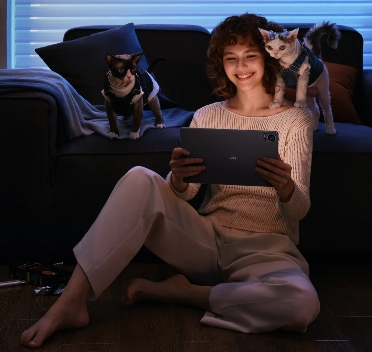
How Screen Size and Resolution Affect the Learning Experience
When it comes to tablets for learning, screen size and resolution are key considerations. A larger screen allows for more content to be displayed at once, which can be especially useful when reading PDFs, taking notes, or reviewing multimedia content. A screen size around 10 to 12 inches strikes a good balance between portability and usability, providing enough space for multitasking without being too bulky to carry around. In addition to size, the resolution plays a significant role in the overall clarity of the screen. A tablet with a high-resolution display ensures that text is crisp and images are sharp. This is crucial for reading, as you want to avoid straining your eyes to see blurry text. Tablets with a resolution of 1920 x 1200 pixels or higher provide clear and detailed visuals, ensuring that every word and image on the screen is easy to read and view.
Battery Life for Prolonged Learning Sessions
Another important consideration when choosing a tablet for learning is its battery life. You want a tablet that can last through a full day of classes, meetings, or self-study sessions without needing to be plugged in constantly. A tablet with long battery life ensures that you won’t be interrupted during important lessons or assignments.
The Role of Long Battery Life in Uninterrupted Learning
Imagine being in the middle of a crucial study session or watching an online lecture only to have your tablet run out of battery. A tablet with long battery life gives you peace of mind, knowing that you won’t have to worry about charging your device frequently. Tablets with batteries capable of lasting 10 hours or more on a single charge are ideal for learning-focused use. These devices allow you to take your tablet from class to class, or even use it for video calls or research sessions, without constantly searching for an outlet. For example, many high-end tablets, like the HUAWEI MatePad 12 X, offer ultra-long battery life with a massive 10,100mAh battery, which ensures you can study or work for an extended period without interruptions. This can be especially helpful if you’re working on a project or studying for exams and need to avoid distractions.
Optimizing Battery Performance for All-Day Use
To ensure your tablet's battery lasts as long as possible, you can follow a few simple tips. First, adjust your screen brightness to a lower level when you don’t need it to be as bright—this can significantly extend battery life. You can also disable background apps or notifications that you don’t need, as these consume power. Lastly, consider turning off wireless features such as Wi-Fi and Bluetooth when not in use to save energy. By following these strategies, you can get the most out of your tablet’s battery and enjoy an uninterrupted learning experience.
Access to Educational Apps and Content
Tablets are not just for taking notes or reading—they also offer access to a wealth of educational apps and content. From e-books and interactive courses to learning games and productivity tools, a tablet can become an all-in-one learning hub.
Finding and Installing Learning Apps on Your Tablet
One of the advantages of tablets is the ability to easily install educational apps that cater to your learning needs. Whether you’re looking for apps that help with math, languages, science, or coding, the app store offers countless options. Many tablets come with app ecosystems that make it easy to download and organize these apps for easy access. It’s also important to choose a tablet that offers a smooth and easy installation process. Look for devices with intuitive app marketplaces that let you browse categories, read reviews, and download apps quickly. Ensure the tablet you choose supports a wide range of educational tools and offers frequent updates to keep you on top of the latest developments in the educational field.
The Importance of an App Ecosystem for Diverse Learning Needs
In addition to a robust app store, an effective learning-focused tablet should offer a wide variety of educational content. This could include digital textbooks, online courses, and interactive apps that engage you in the learning process. The more diverse the content available, the more options you have to tailor your learning experience to your needs. Make sure that the tablet you choose has access to both free and premium educational resources, allowing you to expand your knowledge in multiple areas.
Performance and Speed for Seamless Learning
A tablet’s performance is another critical aspect that directly affects the learning experience. A tablet with fast processing speed allows you to run multiple apps at once without lag, switch between tabs seamlessly, and quickly load large files and videos.
Why Processing Power Matters for Running Multiple Apps
For learners who need to multitask—such as taking notes while watching a video or managing multiple open applications—processing power is crucial. A tablet with a powerful processor ensures that it can handle all these tasks without slowing down. Tablets with quad-core processors or higher are ideal for multitasking and running demanding educational apps. With adequate processing power, you can smoothly run apps like note-taking software, e-readers, and video players simultaneously without experiencing delays or freezing. This smooth multitasking can greatly enhance your productivity and make learning more efficient.
Enhancing Productivity with Efficient Multitasking
Tablets that support multitasking features, such as split-screen mode or floating apps, can be incredibly useful for learning. These features let you view multiple apps or documents side by side, enabling you to take notes while reviewing a textbook or watching a tutorial. This kind of flexibility enhances your productivity, as you can switch between tasks and maintain focus on your learning objectives.
Conclusion
Choosing the right tablet for learning can significantly impact your educational journey. By focusing on key features such as display quality, battery life, app access, and performance, you can ensure that your tablet will meet your learning needs. Tablets with eye-friendly displays, long battery life, and efficient multitasking capabilities offer a seamless learning experience, whether you're in a classroom or studying at home. Remember, selecting a tablet that fits your specific educational goals and preferences will help you stay productive, focused, and engaged in your learning journey. So, consider these factors carefully when making your decision, and find the tablet that will support your learning in the best possible way.
