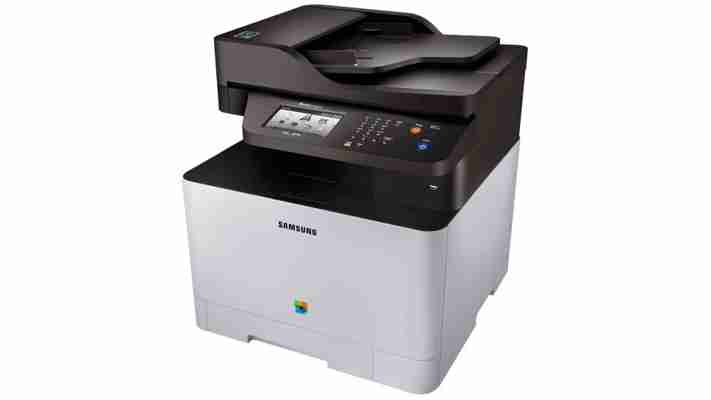Samsung Xpress C1860FW review
Small office laser printers face ever-increasing competition from their inkjet equivalents, particularly when it comes to a colour laser multifunction printer (MFP) such as Samsung's Xpress C1860FW. It's keenly priced, but with competing inkjets so cheap to run the C1860FW needs to be special to be worthwhile. It looks promising, with a huge colour touchscreen for control, plus support for both wired and wireless networks. There's also NFC tap and print, which simplifies printing and scanning if you have a compatible phone or tablet. However, it's a shame that Samsung hasn't fitted automatic duplex (double-sided) printing.
The C1860FW is taller than an inkjet MFP, and at 21kg you might need a hand lifting it. In the base is a 250-sheet cassette with an unusual double-decker arrangement for the single-sheet bypass feed. The cassette needs to be pulled out fully before you can stock it, after which you won't be able to see the paper orientation marks stamped into the bottom plate.
In use this wasn't the quietest device, making a particularly annoying clack each time it picked a new sheet from the input tray. After some pages emerged with crumpled leading edges we double-checked the printer's insides for loose packing material. Although we found none, just looking seemed to fix the problem.
In our mixed colour test, the C1860FW matched the Samsung C1810W, managing a solid 13.6 pages per minute (ppm). We were surprised that it wasn't as quick in mono, pausing twice during our initial test, then once when we repeated it for a best of 13.5ppm. The same thing happened in our 10-page photocopy test, which took 48 seconds in colour but 63 in black only. Pauses aren't uncommon as brand-new printers prime themselves, however, so there's a good chance the pauses would’ve disappeared with further use.
Connected over gigabit Ethernet, this MFP recorded among the fastest scan times we've measured, taking eight seconds to scan an A4 page at 300 dots per inch (dpi), and needing just 13 seconds to capture a photo at 1,200dpi, and the results were good. Print quality was also very high, with sharp text and bold graphics, although photos, even black and white ones, had the same blue bias we noted on the C1810W.
This printer takes only standard-yield supplies, but at 2.1p for a mono page and 9.4p in colour, running costs are reasonable for this class. Consequently we're happy to recommend the C1860FW if you need a small office MFP and insist on a laser. However, the Epson WorkForce Pro WF-5620DWF is a good inkjet alternative, and should be cheaper to run.
| Hardware | |
|---|---|
| Technology | Single-pass colour laser |
| Maximum print resolution | 600x600dpi |
| Maximum optical scan resolution (output bit depth) | 1,200x1,200dpi (24-bit) |
| Number of colours (cartridges) | 4 (4) |
| Standard interfaces | USB, USB host, 802.11b/g/n wireless |
| Optional interfaces | None |
| Dimensions (HxWxD) | 448x420x426mm |
| Weight | 21.4kg |
| Duty cycle (pages per month) | 40,000 (maximum) |
| Paper handling | |
| Maximum paper size | A4/legal |
| Maximum paper weight | 220gsm |
| Standard paper trays (capacity) | 2 (251) |
| Maximum paper trays (capacity) | 2 (251) |
| Duplex | No |
| Automatic Document Feeder capacity | 50 |
| Features | |
| Supported operating systems | Windows XP or later, Mac OS X 10.5 or later, various Linux and Unix distributions |
| Other features | 10.9cm touchscreen, NFC |
| Buying information | |
| Warranty | One-year RTB |
| Price | £242 inc VAT |
| Consumable parts and prices | CLT-K504S black toner (2,500 pages) £50. CLT-C504S cyan toner, CLT-M504S magenta toner, CLT-Y504S yellow toner 1,800 pages each, £54 each. CLT-W504 waste toner bottle 14,000 mono/3,500 colour pages, £14 |
| Quoted life of supplied black toner | 1,000 pages (ISO/IEC 19798) |
| Quoted life of supplied colour toner | 700 pages (ISO/IEC 19798) |
| Cost per ISO/IEC 24712 A4 page inc VAT | 11.5p |
| Cost per ISO/IEC 24712 A4 page inc VAT (colour part) | 9.4p |
| Cost per ISO/IEC 24712 A4 page inc VAT (mono part) | 2.1p |
| Capacity of supplied drum/s (pages) | N/A (replaced with toner) |
| Supplier | www.amazon.co.uk |
| Details | www.samsung.co.uk |
| Part code | SL-C1860FW/SEE |