Panasonic Lumix DMC-SZ9 review
Camera manufacturers are desperate to distinguish their products from smartphones, and a big zoom is an obvious way to do this. Not everyone wants to carry a bulky ultra-zoom camera, though, and even pocket ultra-zooms such as the Panasonic TZ range are too chunky for some.
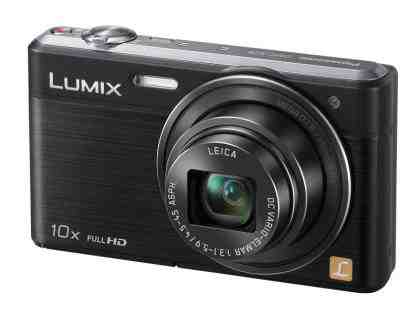
The SZ9 could never be accused of being chunky, measuring 21mm thick. Panasonic has somehow squeezed a 10x zoom lens into that tiny space, giving a versatile 25-250mm effective focal length range. We shouldn't sound too surprised, though – it's the same design as last year's Panasonic Lumix DMC-SZ7 .
The SZ9 adds Wi-Fi to the mix. The accompanying Android and iOS apps can control the camera remotely, complete with a live view feed and extensive control including exposure compensation, focus and flash settings. It's even possible to move the autofocus point by touching the screen – something that's impossible on the camera itself. Photos are saved to both the camera and the phone. The app can also browse photos stored on the camera and transfer them on demand. This works for videos too, but only if they've been recorded in MP4 format and not AVCHD.
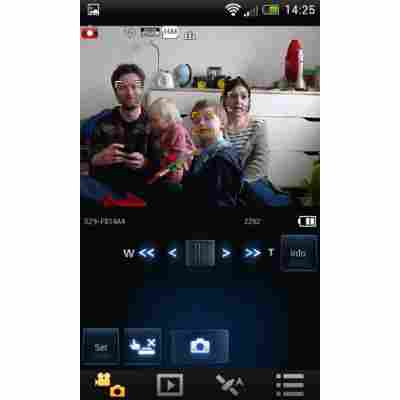
The Wi-Fi Android app is pretty impressive and even includes functions that aren't on the camera itself - click to enlarge
The SZ9 can also take photos with the camera's normal controls and automatically transfer them to the app as soon as they're captured. This is strangely absent from most Wi-Fi cameras, and is perfect for instant online sharing. The Android app happily ran in the background, copying photos for us to browse and share from the phone's Gallery app. Battery life may be an issue, though. Even with Wi-Fi disabled, it's rated at a meagre 220 shots.
Other destinations for on-demand and instant transfers include the Facebook, Twitter, YouTube, Picasa, Flickr and temporary cloud storage. However, we weren't able to sign up to the Lumix Club service and configure these options. Instant transfers to a PC worked superbly, though. We expected to have to install a utility on the PC, but after joining our home Wi-Fi network and entering our Windows user name and password, we could simply select a shared folder and start copying. We were even able to send photos straight to a NAS. With so many Wi-Fi options it could be easy to get lost, but there are useful Connection History and Favourites lists to keep on top of things.
The other notable change compared to the SZ7 is the move from a 14- to a 16-megapixel sensor. This is a daft resolution for a small 1/2.3in sensor; as a result, noise was visible throughout our test shots. Brightly lit shots looked great when resized to fit a computer screen, but viewed up close, skin tones were a little grainy, subtle textures were glossed over and darker textures were replaced by a gloopy haze.

The SZ9 copes well with bold colours in bright light, but these skin tones are a little noisy - click to enlarge

Darker textures are almost completely devoid of definition, even in bright conditions at the base ISO 100 setting - click to enlarge
