Lenovo IdeaPad U310 review
Rather than use the same wedge-shaped chassis many other manufacturers have opted for with their Ultrabooks, the Lenovo U310 is just 18mm thick all the way through, rather than tapering to a point. This makes room for extra ports, including an Ethernet port. Two USB3 ports, one standard USB, HDMI and 3.5mm audio complete the selection, with a neatly recessed multi-format card reader in the front edge.

The lid and chassis bottom are made from aluminium, but the U310 is mostly made from plastic. There are three colours to choose from, so if you aren’t a fan of our aquamarine blue review sample you could opt for a cherry red or graphite grey model instead. Regardless of colour choice the IdeaPad U310 is a rather minimal affair, with the only design flourish being the machined aluminium power button.
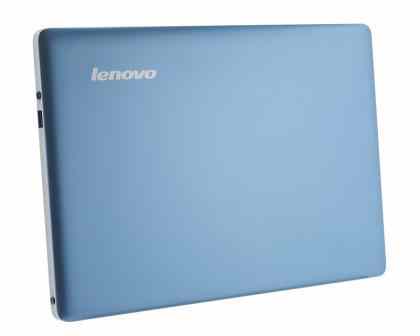
Lifting the lid reveals a startlingly white keyboard tray with contrasting black keys. Lenovo usually makes fantastic laptop keyboards, but the one used here is something of a disappointment. The Chiclet-style keys are fine for the most part, but their layout is compromised to fit the 13in chassis. The enter, backspace and page navigation keys are much smaller than usual and have been shunted to the far edge, meaning it will take some practice before your word documents are completely free of accidental key presses. There’s also a huge amount of flex in the keyboard tray that manifests itself with even the lightest touch.

The glass all-in-one touchpad is excellent, mainly thanks to its large size and responsive feel. The smooth glass texture occasionally creates friction that slows down your finger, but for the most part it felt accurate and even responded well to multi-touch gestures. The buttons don’t have a lot of travel, but are responsive.
The 13.3in display has a rather sizable glossy white bezel, but the surprisingly bright backlight makes sure your eyes are drawn to the screen rather than what’s around it. The 1,366x768 resolution is standard fare for most mid-range Ultrabooks. Tight viewing angles mean you need to be straight-on to get the best image quality.
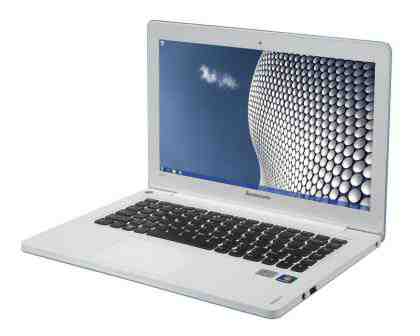
The very glossy screen coating might be able to produce vivid colours, but it doesn’t help reduce screen glare – in bright light it becomes almost impossible to see what’s on screen. There’s a reasonable amount of screen tilt, but you’ll need to sit face-on to the screen to get the best contrast.
