HP Pavilion dv6-6b57sa review
At the time of writing, HP was stuck between two product lines. This means that the Pavilion dv6-6b57sa may be refreshed soon, but it should still be available from HP's site for some time. It's fairly unique in that it blends an Intel Core i3-2330M processor with a dedicated AMD Radeon HD 6490M graphics chip instead of relying on the Intel chip's integrated graphics or having a combination of an AMD processor and graphics card.

The result of this is middling performance in both 2D and 3D applications. In our multimedia benchmarks, the dv6-6b57sa was slightly faster than the average, with enough performance to handle most applications.
In our Dirt3 benchmark, the dv6-6b57sa wasn't able to run at our test resolution of 1,280x720, but at 1,024x768 it scored 25fps. With AA turned off, it scored a more playable 30fps. This dropped back to 25fps when we increased the resolution to the native 1,366x768. While it will play most games, you'll have to compromise on graphical quality in most games to achieve playable frame rates.
Like many of HP's recent laptops, the dv6-6b57sa has a luxurious design, having a metal alloy lid and keyboard panel (real metal, not the metal-effect plastic seen on other laptops) and a gracefully sculpted case. A metal strip also runs around the edge of the case, protecting the ports built into it.
The keyboard feels well built too, having hardly any flex in the panel and no wobble in the keys. The keys have flat tops, but a matt finish reduces slippage. The action is light with a distinct bite at the top of the stroke that provides excellent feedback. The layout is fairly standard, although HP has made the Function keys work without a modifier, which means you have to press the Fn button to access the F1-F12 keys.
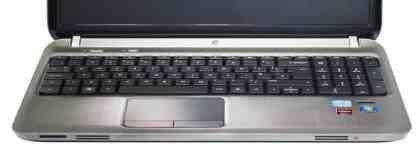
The Pavilion dv6-6b57sa has a large backlit touchpad that supports multi-touch gestures, as well as two large buttons that have a light action. You can also double-tap a symbol in the top-left corner to toggle it on or off. We were glad to see two fast USB3 ports along with two USB2 ports, although we're not sure how having two headphone ports would be useful.
