How to Access Ring Doorbell Live View Without a Subscription
Using Ring Doorbell’s live view without a subscription is not only feasible, but it’s also relatively straightforward. This blog will walk you through how you can access and efficiently use the live view feature. Additionally, you’ll discover the functionalities you retain without a subscription, understand the constraints, and explore various ways to save your footage independently.
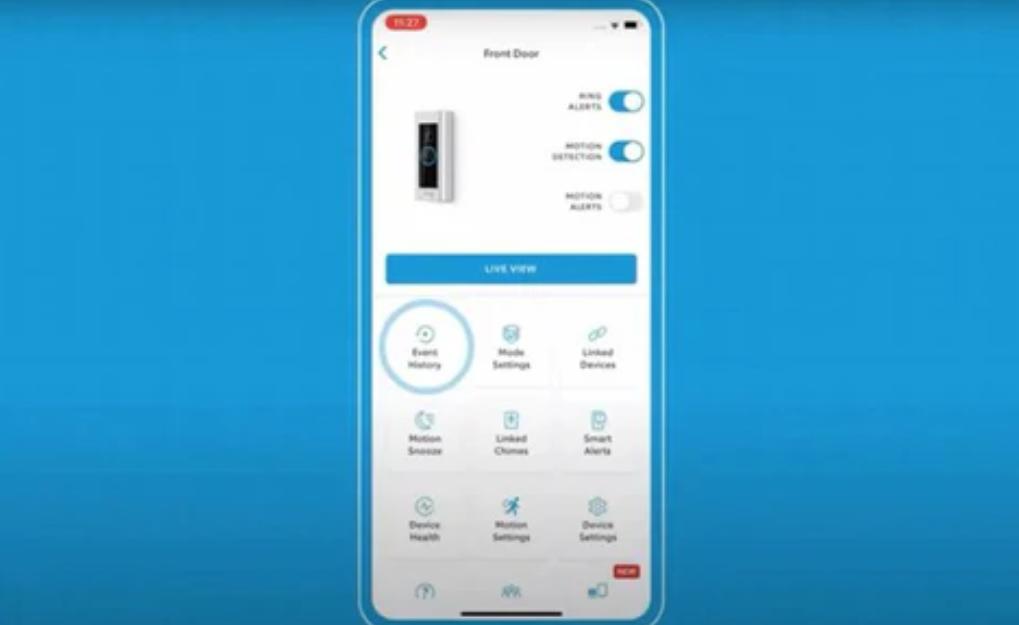
Understanding Ring Doorbell’s Live View Feature
Live view is one of the most useful features of Ring Doorbell, providing homeowners with real-time video access. Before exploring how to use it without a subscription, it's essential to understand its core functionality.
What Is Live View and How Does It Function?
Live view is a significant feature of the Ring Doorbell, offering real-time video and audio streaming from your device to your mobile. Unlike motion-activated recordings, live view lets you check your feed whenever you want. It’s practical for real-time monitoring, letting you interact with visitors or see what’s happening at your doorstep at any moment.
Steps to Access Live View Without a Subscription
To access live view without a subscription, start by opening the Ring app. Tap on the “three-line” menu at the top left corner, select “Devices,” and then choose the Ring Doorbell installed at your doorstep. Tap on “Live View” to see the camera feed. Even without a subscription, this feature remains available, ensuring you stay connected to your home.
What You Can Do Without a Ring Subscription
Even without a subscription, Ring Doorbell still retains some essential security functionalities. Here’s what you can continue to use for free.
Receive Real-Time Notifications
Even without a subscription, you’ll still receive real-time notifications on your mobile device when someone presses your Ring doorbell or when motion is detected. These instant alerts help you stay aware of visitors, deliveries, or potential intruders. This feature enhances security and convenience, ensuring you never miss important activity at your doorstep, even without a paid plan.
Use Two-Way Audio for Communication
The two-way audio feature remains accessible without a subscription, allowing you to communicate with visitors through your Ring Doorbell in real time. Whether you're welcoming guests, giving delivery instructions, or deterring potential intruders, this feature ensures clear, efficient interaction without opening your door. It enhances security and convenience, making home communication seamless and effective.
Limitations of Using Ring Doorbell Without a Subscription
While Ring Doorbell offers some core features for free, there are notable limitations without a subscription. Here’s what you’ll be missing out on.
No Video Recording or Cloud Storage
One major limitation is the lack of video recording and cloud storage. Without a subscription, you can't save or review past footage, making it impossible to revisit important events. This means you must rely entirely on live viewing and memory for any incidents. If you miss an alert, there's no way to retrieve what happened.
Missing Advanced Security Features
Without a subscription, you miss out on several advanced security features available to premium users. These include enhanced motion detection, people-only mode, and rich notifications. Without these, your security system may struggle to filter important alerts, increasing false notifications. This limitation can reduce overall effectiveness, making your setup less reliable and comprehensive compared to subscribed users.
How to Save Ring Videos Without a Subscription
Although Ring doesn’t provide cloud storage for free users, you can still save important footage using alternative methods. Here’s how.
Screen Recording on Mobile Devices
Modern smartphones come with built-in screen recording features that facilitate the saving of live view sessions. Here’s how:

Using Third-Party Apps for Local Storage
There are several third-party applications available that can help you record and store your footage locally. Apps like ManyCam or OSB Studio allow screen recording directly from your PC or phone.
These methods provide a viable alternative for those who prefer not spending on a subscription service but still want to archive important footage.
Conclusion
While using ring without subscription does impose some limitations, such as the inability to record videos or access advanced features, it still offers substantial functionalities. You can continue to view live feeds, receive real-time alerts, and use two-way audio. To store video footage, leveraging built-in screen recording features or using third-party applications presents feasible solutions. This approach lets you maintain a convenient and budget-friendly setup. Always ensure you adhere to privacy standards while using these methods.
