Epson Expression Home XP-412 review
The Epson Expression Home XP-412 is a budget MFP, but it's equipped with an up-to-date user interface including a 6.4in colour screen, memory card reader and touch buttons that make it easy to use for direct printing and, in common with most of Epson's current models, it has built-in wireless networking to make it easier to use for mobile and remote printing.
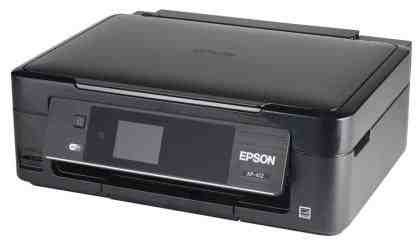
The printer supports Google Cloud Print and Epson's own cloud services, but you'll need to have it connected to your network, rather than directly via USB. Type the printer's IP address into your web browser; if you have trouble finding this, you can have the printer display it on its built-in screen by going to the Confirm Wi-Fi Settings option in the Setup menu.
The web interface's options include a simple registration process for Google Cloud Print, and a similar set of screens that allow you to configure Epson Connect Services. This registers your printer to your Epson account, which you can then use with the company's mobile printing app, email printing service and scan to cloud feature. The latter is a characteristic of the XP-41x range that isn't shared by its XP-21x and XP-31x sister models, and is particularly handy if you want to easily save copies of invoices and receipts to the cloud.

Although it has a nice big screen and a couple of extra connectivity options, the XP-412's performance is near identical to the cheaper Epson Expression Home XP-312 . It has middling mono print speeds of 8.6ppm at standard quality, which printed our 12pt letter with dark, solid characters. Close examination revealed uneven edges on curved letters, but the quality is fine for formal correspondence.
If speed is of the essence, then draft mode is almost twice as fast, at 16.5ppm. The resulting text is pale and a little jagged, but entirely legible, making it worth using if print quality isn't important.
The all-in-one uses four separate dye-based cyan, magenta, yellow and pigmented black ink cartridges, which is useful if you do a lot of colour printing, as you won't have to change all your inks when you run out of just a single colour. The pigmented black ink is designed for sharp text, while the dye-based colour cartridges are optimised for photo printing. If you use the largest available ink cartridges, the XP-412 is still a little expensive to run, though. A page of mixed black and colour printing costs 11.5p, while even a simple mono page is 3p.
Epson Expression Home XP-412 Print Quality
At least you can see where the money's going. Standard quality colour prints on plain paper look good, even on 80gsm and 75gsm paper, although we always recommend using 100gsm paper for optimal inkjet quality. Our shaded charts were smoothly coloured and, although we noticed a couple of print head marks on solid areas of dark colour, reproduction of illustrations was generally good. The small 8pt serif and san serif fonts used in our illustrated business documents were a little fuzzy in places, but everything from 10pt and up was gratifyingly sharp. The XP-412's colour print speed of 2.3ppm is none too fast, but it's by no means the worst we've seen from a budget inkjet, and you can always load up the MFP's 100-sheet paper tray and leave it to do its thing.
