Canon Pixma MX925 review
The Canon Pixma MX925 is a slightly chunky inkjet MFP with a glossy black exterior, fax capabilities, duplex printing and a 35-page duplex automatic document feeder (ADF). It takes five separate ink cartridges: dye-based black, cyan, magenta and yellow inks used for colour documents and photo printing, plus a pigmented black ink for sharp document printing. Extra-large ink cartridges are available, too. A 250-sheet paper tray means you can keep printing for quite a while before having to refill it, and there's a sheet feed for thicker media, a CD printing tray and a separate paper tray for photo paper of up to 5x7in in size.
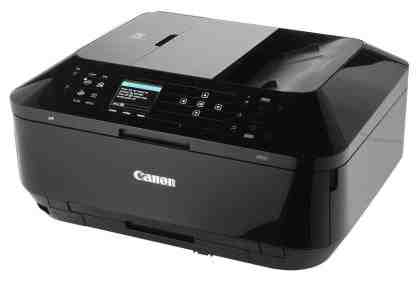
The printer has a bank of controls at the front that make it easy to use most of its features without ever connecting it to a PC. A bright 7.5cm colour screen helps you navigate through the various functions. Instead of the the touchscreen or dial-button controls seen on some previous models in the Pixma MX range, there's a 4x4 keypad to the right of the screen. When the printer is switched off, the keypad's buttons are all blank, but illuminated icons appear on the keys when the printer is in use. Both the icons and the keys' functions change depending on which of the MFP's features you are using. While going through the settings menus, for example, they're navigation arrows, but if you're using the MX925's fax, they turn into a number pad.

The MFP's WLAN setup option made it easy to connect the printer to our wireless network. You can also connect it to your network over Ethernet or, as usual, directly to a PC via USB. The wireless setup screen can detect if a router within range supports Wireless Protected Setup (WPS), which allows you to pair the MFP with your router just by pressing two buttons. If that's not a feature your router supports, you can just select your network's SSID and enter the password by using the navigation keys to select characters from a letter grid.

As well as drivers, the accompanying software CD contains Canon's oddly-named My Image Garden software. This gives you easy access to the MX925's printing and scanning features, allows you to create password-protected PDFs and scan to cloud services including Dropbox and Evernote. Although My Image Garden has some useful features, such as a calendar showing your images by date, it's also ugly and badly designed. More happily, the MX925 also supports Google Cloud Print, to let you print from many different devices over the internet, and Canon's Pixma Printing Solutions app makes it easy to send the printer documents from an iOS or Android mobile phone or tablet on the same network.
