Asus X75VC review
Large 17.3in laptops are often home to expensive gaming components, but the Asus X75VC is one general purpose laptop that won’t break the bank. At £600, it’s one of the cheapest 17.3in laptops we’ve seen, and the X75VC hasn't had to compromise on processing power in order to get there either.
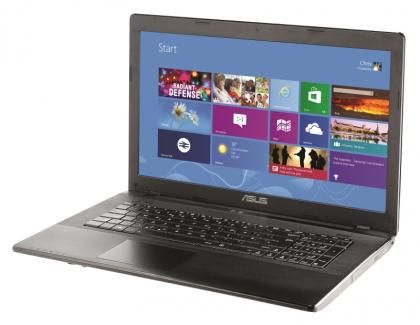
Asus X75VC specs
The laptop’s dual-core 2.6GHz Intel Core i5-3230M processor is naturally a lot slower than the one found in your typical quad-core gaming laptop, but it can Turbo Boost up to 3.2GHz when there’s enough thermal headroom for a significant boost in speed. This gives you plenty of speed for everyday tasks and paired with 8GB of RAM, the X75VC scored 54 overall in our multimedia benchmarks. This outperforms almost every Core i7 Ultrabook we’ve tested this year, so it should be able to tackle more demanding tasks that require image and video editing as well without too much trouble.
The X75VC also has a dedicated graphics chip for playing games. Its 2GB Nvidia GeForce GT 720M chip won’t blow anyone away with its speed, but it managed a respectable 31.1fps in our Dirt Showdown test on High quality at a 1,280x720 resolution. This is a good score for a mid-range laptop, but you’ll have to adjust the settings if you want to edge closer to a perfect 60fps. We had to set the quality to Low before we saw a frame rate of 59.8fps at a720p, but we had to disable anti-aliasing before we produced 54.6fps at its native 1,600x900 resolution on Low.
Unsurprisingly, heavy-duty games like Crysis 2 are out of bounds for the X75VC, but you should still be able to play most modern 3D games at a good speed as long as you’re not too fussed about having the best graphics.

Asus X75VC display
The large 17.3in display certainly provided plenty of room for lots of windows onscreen, but its overall image quality left a lot to be desired. Our colour calibrator revealed it was showing 69.4 per cent of the sRGB colour gamut, which is around average for a laptop screen, but its high concentration of yellows meant the screen looked a little washed out at times. Its blue and purple coverage was particularly lacking, which had a knock on effect in our solid colour image tests. Greens looked good, but blues and reds weren’t deep at all and they were all missing a certain level of vibrancy.
This is partly due to the display’s matt finish, but our solid blacks showed the lower part of the screen was also much brighter than the top half, which sapped the richness out of colours even further, making it a poor screen to show off your photos. Its black levels were very high as well. Ideally, black levels should be as close to zero as possible, but the X75VC had a black level reading of 0.98cd/m2, so blacks appeared quite grey.
The X75VC’s contrast levels weren’t very good either. We recorded a contrast ratio of just 260:1, which is below average even for a laptop screen, but some of our test images fared better than others. Areas of dark shadow detail in our night shots were almost non-existent, but lighter images with less pronounced shadows showed more detail than we were expecting. We wouldn’t recommend it for fine-photo editing, but it’s perfectly fine for web browsing and writing office documents.
